How to Remove Breadcrumbs in WordPress
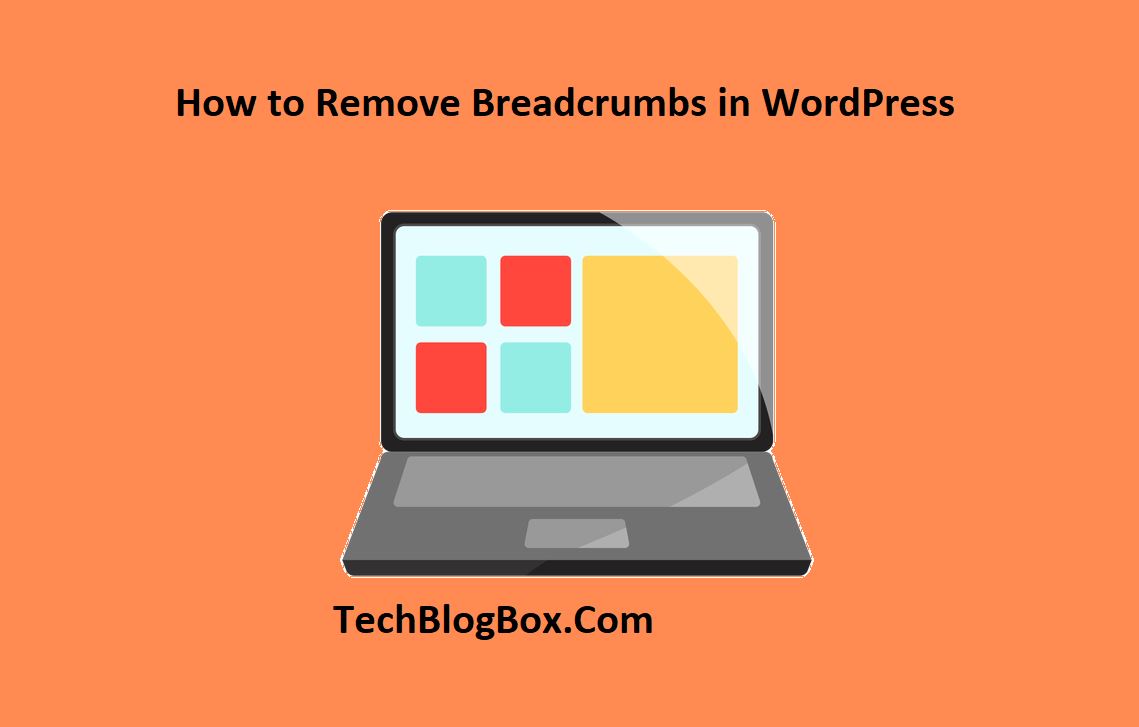
Breadcrumbs
Breadcrumbs are trails of links that would usually display a ‘Home’ link, along with category links and articles of the page’s name. The primary purpose of this is to say a path for specific webpages.
WordPress doesn’t have breadcrumb features by default, though various plugins one can install to generate these links. Other times, you can find themes that have breadcrumbs.
However, not everyone wants breadcrumbs on their website. So, if you wish to disable your website’s breadcrumbs, read on! I’ll show you how to remove breadcrumbs in WordPress.
Table of Contents
What Are Breadcrumbs, Exactly?
In most WordPress themes, you can find the additional navigation menu for visitors to know what page they are currently on. It’s a list of links that follow a parent-child hierarchy, with the first one being the ‘Home’ link, then tracked down by each parent page, category, or post of the page displayed.
These are great since they give visitors a sense of orientation and quickly move back and forth different web pages. The Sunshine Coast Adwords expert recommends having breadcrumbs to make your website user-friendly and navigable.
You might want to remove them, though, if you customized your website to have breadcrumbs in another part of your theme or if you prefer not to have them altogether. Sometimes, it affects loading time or ruins the aesthetic website owners want to achieve, which is fine.
How to Remove Breadcrumbs in WordPress
If you want to remove breadcrumbs, there’s no need to hire or delegate someone else to do it, as it’s relatively simple and takes a few minutes to accomplish. There are multiple ways you can remove the breadcrumbs from your WordPress templates:
Remove the Plugin
It isn’t difficult to do; follow these steps if the breadcrumbs are installed via plugin:
- Sign in to your account WordPress and select Dashboard. Afterwards, click on ‘Installed Plugins’.
- Look for your plugin list and search the plugin that’s generating the breadcrumbs. Again, you can find various breadcrumbs plugins, such as the ‘WordPress Breadcrumbs’ or ‘Yoast’ Breadcrumbs’. It’s relatively easy to find since they usually have the word ‘Breadcrumbs’ on the title. Once you find the plugin accountable for the Breadcrumbs, click ‘Deactivate’ under the plugin, which will remove the generated breadcrumbs.
Remove It From Your Theme
If you can’t find a breadcrumb plugin under your list of plugins, then it may be likely that the Breadcrumbs are already connected with your current theme. To eliminate it from your music, you can either change it altogether or if you don’t wish to change it, here are steps to follow:
- Head to the ‘Editor’ section, which is located under ‘Appearance’. Open the web template you’d like to remove the breadcrumbs from. If it’s from blog posts, select single.php; if it’s from the main page, choose index.php, and for runners, it is page. Php.
- Click ‘Ctrl + F’, which will open the search function of your browser. Search for the term ‘breadcrumb’, so you can locate the PHP line generating the breadcrumbs. It would usually look similar or exactly like this: yoast_breadcrumb(‘<p id=”breadcrumbs”>’,'</p>’); } ?>
- Add 2 forward slashes after the term ‘php’. Doing so will comment out the code, voiding it. Once you’re done, the code would look like this: yoast_breadcrumb(‘<p id=”breadcrumbs”>’,'</p>’); } ?>
- Now, click ‘Update File’, and the breadcrumbs will be removed entirely from the template you customized. If you want to do this for multiple pages, repeat this process.
Use CSS
Besides the method mentioned above, you can manually remove or comment on the code line responsible for the breadcrumbs. You can typically find it in the shot.php file, but to make sure, you can ask the theme developer for help.
Follow these steps:
- Head to Appearance -> Customize -> Additional CSS. Afterwards, you’ll find the CSS class responsible for the breadcrumbs, adding the “display: none;” attribute.
- If you can’t find the breadcrumb CSS classes, open the Developers Tool on your browser. For Windows, press ‘F12’ and Mac, click ‘Command+Option+J’. Select the first tab named ‘Elements’, where all the webpage’s HTML and CSS classes become visible. Check the header’s breadcrumbs so you can find the specific CSS.
- Now, copy the CSS from the right panel, adding the “display: none;” attribute. You will see that the code looks something like this:.breadcrumbss {
display: none;
}Add that to the Custom CSS box.
- An alternative to this is to delete the following codes from your header.php file:
- echo ‘<div id=”wrapper_stripe”>’;
- if(class_exists(‘kclass_breadcrumb’)){ $bc = new kclass_breadcrumb; }
- echo ‘</div>’;
Or, simply remove this line of code, which is good for those who want to keep the ‘wrapper_stripe’ for the design: if(class_exists(‘kclass_breadcrumb’)){ $bc = new kclass_breadcrumb; }
- Click ‘Update’, and you’re good to go! Your breadcrumbs should be gone by then.
If the Breadcrumb are still there or the code may have messed up your layout (which rarely or never happens, don’t worry!), it’s best to change your theme to something that doesn’t contain breadcrumb or to contact the theme developer for further help.
For those who want to add breadcrumb to their theme, you can either customize the article yourself. A more straightforward method is to install a plugin to present Breadcrumbs the way you want it.
Also Read: How the Cloud Promotes Collaboration Across Industries
Wrapping It Up
Do you prefer to not have breadcrumb on the header or around your website for whatever purpose it may serve you? Fortunately, removing them is relatively easy, with various methods to follow. As long as you follow the steps correctly, you can successfully remove the breadcrumb within minutes without the need to hire anyone for it.
I hope that this article on how to remove breadcrumb in WordPress properly. If you plan to do so, follow any of these tips and steps now.
Do you have questions or want to share your tips and experiences with removing breadcrumb from WordPress? Please share them in the comments section below, and I appreciate all of your insights.




