How to get the utmost from your Google Ads texts
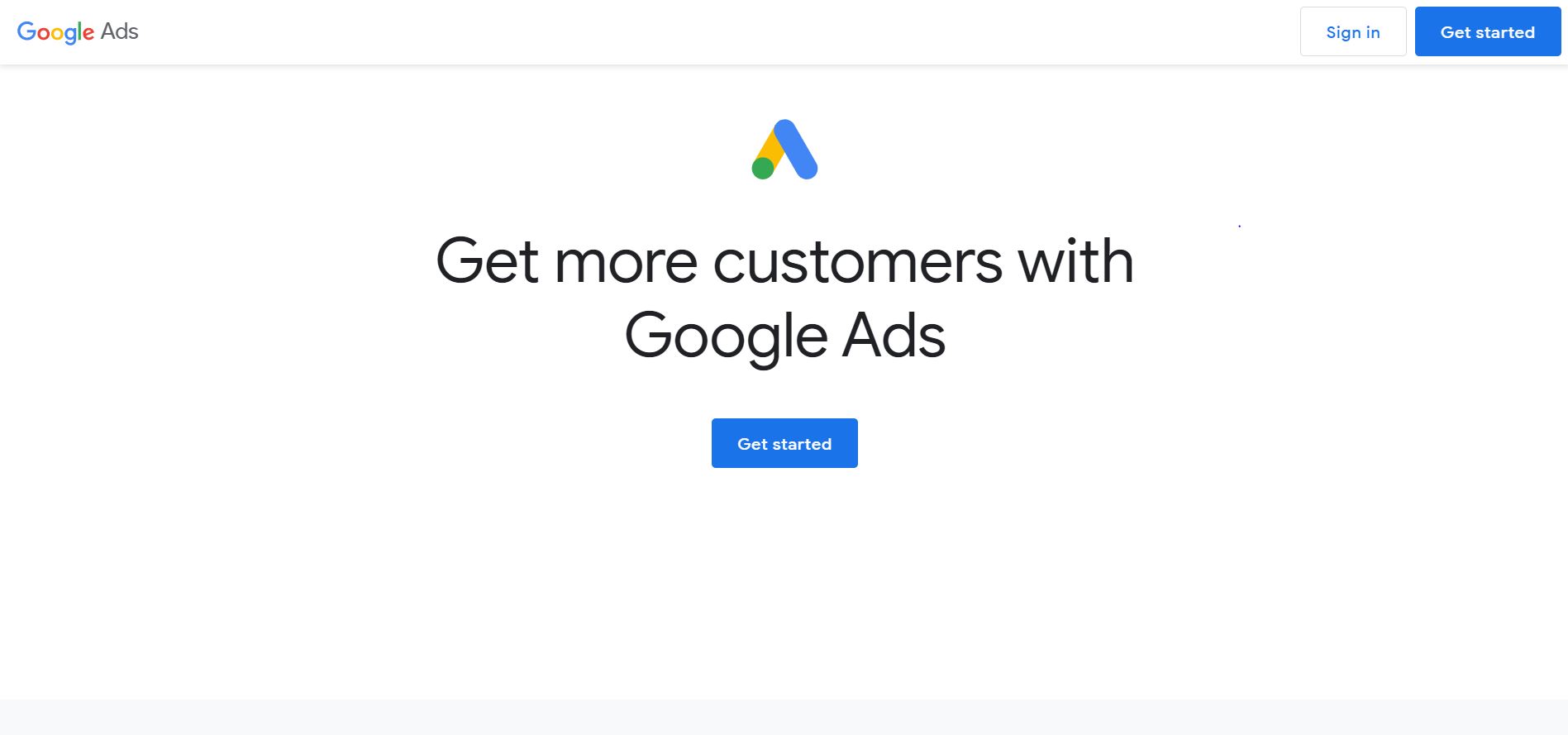
Having a nicely written ads can convert someone from an ordinary user to a paying customer. So how to achieve that? Keep on reading.
Table of Contents
Understand Google Ads
Having a goal is the most important thing. But the first thing you should contemplate is if you are doing Google Ads correctly. You should be asking the most significant question: Am I using Google Ads the right way?
Well, Google gives you a lot of opportunities with its text ads. You only get finite characters, but this can’t stop you in any way.
You get 30 characters for each headline (there are three headlines), 90 names for each description (there are two in total) and 15 characters for each of two paths.
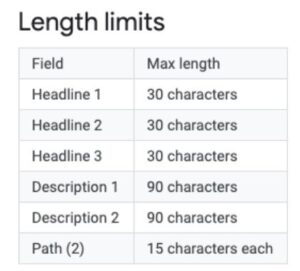
As you can see, you are quite limited but don’t let this slow you down. You’ve got everything you need. Plenty of space to promote what you want, maybe a personal blog or your big e-commerce business.
Not stopping with the main setup
Google Ads gives you so much more than Headlines, Descriptions and Paths. Extensions prevail; what else can you do besides the things mentioned above.
First: site links. They allow you to link to another page on your web besides the link in your ad. It can be beneficial to give users more chances to look around your web and explore it right in the SERP.

You can use up to 6 site links and, on mobile, up to 8 site links on the desktop. The text limit is 25 characters for the site link and 35 characters per description. You must use at least two site links to make them eligible. This way, your ad gets a higher quality score.
Another extension is a callout. Callouts allow you to highlight what is unique
and better than your competitors. It may also be your USP- Unique Selling Proposition. Do you have free shipping? Do you have a payback system? Or anything else? Great, make sure everyone sees callouts in your ad.
Other useful extensions are Call extensions and Address extensions, which can help your business get close to its customers.
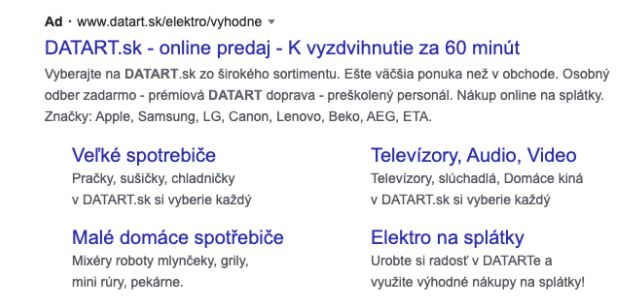
Using everything provided
You have permit to get as much as you can with your Google Ads account. So use it. Take a look at all the extensions you can use and fill in everything you can. You will be content with a better optimization score, better CTR, and it may result in more customers after all.
Be creative but follow the rules
Sometimes, the more creative you are, the better. But remember: don’t be too crazy. Having a USP (unique selling proposition) and using it for your advance is different from showing your ads on your competition keywords. Although this is not forbidden, it is not the right thing to do.
Now you can try Ad preview tools, and you see how your ads will appear on google search.
Keep an eye on Google Ads Policy for more information on what allows and what is a big no-no. Things like selling alcohol, adult content, and gambling are restricted and dangerous content is straight-up prohibited. So be sure to check it before you lose your mind about why your ad is not eligible.
Another thing to ruin your ad text is writing “styles” that are not favorable by Google. You might find out that your ad written in all caps will be prohibited from showing on Google. Foul language, slurs, bad grammar and poorly written text will not be eligible as well.
If you want to shine with your Google Ads texts, be sure to know how to write correctly, and if you don’t, don’t be afraid to get some help.
Automate your ads
For example, in a few cases, if you own an e-commerce shop that sells hundreds, even thousands of products, automation may be the right thing for you. Creating ads and texts for them is exhausting if you do it repeatedly a hundred times.
Nobody wants you to lose your sanity, and for situations like this, automation exists. It makes your life easier and gets the job done quickly. There are several pros to Google Ads automation regarding copywriting:
- One can cover almost every product in your e-shop
- One need to create just a few templates for your ads; everything will be made automatically from your feed
- One can spend more time on perfecting several texts, therefore be focused on quality rather than quantity
- save yourself a lot of time, hours, even days. Direct that time and energy into something more urgent
One of these tools is Blue Winston for automating product ads. It is an online tool for product ads, and one of the things it can do is create ads with texts that make sense even if there are thousands of them.
You only need an XML feed and a little bit of creativity to give every product the description it needs.
Also Read: Best Anime Sites like AnimeFreak







