How to Configure Test Settings for the Jest Automation Testing Framework
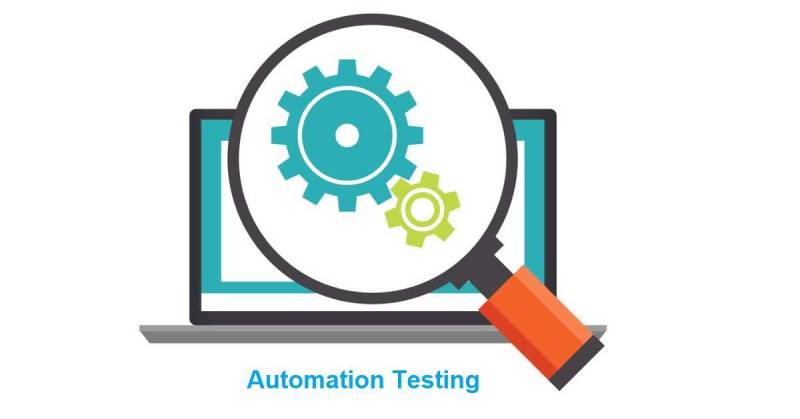
Jest Automation Testing: In the modern app development market, the testing process has become one of the most crucial stages to verify the proper functioning of the application. This is because we can say that indirectly the testing phase acts as a bridge connecting the development and production phases. This is because during the application testing stage, the developers can ensure that the app is performing as expected, and it can be quickly forwarded to the production phase. Proper test cycles also help the developers to ensure that none of the bugs and errors go unnoticed. This is because any critical bug in the application might hamper the end-user experience and destroy the brand’s reputation. So, configuring the test settings is one of the most important factors in this case. This rule is also applicable when the developers are working with Jest.
With this article, we will take a detailed look at configuring the test settings for the Jest automation testing framework. We will also understand how the developers can improve this process’s efficiency by integrating multiple tools and frameworks.
Table of Contents
Understanding the Concept of Test Automation and Jest
To understand the modern application testing process, the developers must have a basic idea of automation testing. Modern app test cases depend highly on this advanced testing process. For a general understanding, we can define automation testing as removing human involvement in the application test execution process. Instead, the system will use a text file consisting of all the data, parameters, and inputs that will help it to communicate with the application like a normal user. Based on its communications with the app, the system will generate a detailed report showing the application’s usefulness, stability, and user interactivity. The developers and testers can later analyze this report to understand whether the application is ready to be released to the customers.
We would like to mention that with modern automation test cases, the developers can also customize the text file to make the report suitable according to their requirements. There is also an option to store and reuse the test cases for future app development projects. However, to get started with test automation, the developers must make a significant investment. This is because a lot of expense is required to integrate multiple tools, plugins, and libraries that are crucial for the proper execution of automation test cases. So, app development companies must have a clear understanding of the possible business ventures and future returns. This data will help them justify automation testing integration in their test range.
Test Automation and Jest
Jest is an open-source test framework originally developed by Facebook and closely interacts with React. The primary function of Jest is to create JavaScript-based test cases to verify the proper functioning of front-end elements present in a web application. The front-end elements are one of the most important components as it helps the end users to interact with the application and complete their goals effectively. Since Jest is open source, the developers and testers can access all of its features without worrying about any licensing fee. Moreover, the support from Facebook ensures the stability of the framework and timely updates to maintain its usability according to the modern standards of application development. The command line tool present in Jest used for test execution is similar to the Mocha framework.
Jest is one of the most popular frameworks for improving the code coverage of the automation testing tool. This is because it consists of a dedicated code coverage controller that does not require any additional setup for deployment. Moreover, during the test execution process, Jest allows developers to skip one or two tests according to their requirements. The system will also display a report for those untested test cases during the test report generation process.
Configuring the Test Settings for Jest Automation Testing Framework
It is very important for app developers to properly configure the Jest automation testing framework to improve the efficiency of the test cases. Based on our research and understanding, we have come across some of the most efficient test settings that can help developers. They are as follows:
- The first step in this process is introducing Jest in the automation testing project. The developers must enter a dedicated command in the directory window to introduce Jest.
- The next step in this process is to introduce the Jest configuration file in the directory of the project file. This configuration file must be placed in the root directory and contain all the settings for executing the Jest automation test cases.
- Jest provides the application developers multiple test environments to initiate and execute the automation test cases. The developers have to choose their desired environment from the Jest configuration file placed in the project’s root directory. The app developers need to ensure that they choose the environment according to the application undergoing the development process.
- The developers need to ensure that the Jest automation testing framework can detect that test case file. By default, jest will look for all the test files consisting of the ‘.js’ extension. However, the developers might be working with test cases that can have other forms of extensions. The application developers must configure this change in the Jest configuration file in such a case. Failing to do so, there might be inaccurate test reports, or in a worst-case scenario, the system will eliminate certain test cases from the application development life cycle.
The Next Steps for Configuring the Test Settings
- While working with Jest, the developers can generate the code coverage report. This report will help the developers understand all the application areas with dedicated test codes. So, it can quickly detect those elements of an application that are not being tested. To generate this report, the developers must configure the required command in the Jest configuration file present in the project’s root directory.
- While working with the Jest automation testing framework, the developers can also access other configuration options to customize the test cases and access all the features that are available with this framework. In case the app developers aren’t sure or aware of all the features, they can find the required information in the official documentation of Jest. Moreover, the official website of Jest also provides sample test cases explaining the working process of all of its features and tools. In this context, we would like to mention that the developers must ensure that they download all the required documentation, files, and dependencies from the official website to avoid any form of data compromise.
- After implementing all the above configuration settings, the developers can successfully run the Jest automation test cases by clicking on the Jest option in the root directory. After this, the system will automatically execute all the Jest test cases and generate the test reports based on the Configuration settings. The developers can analyze these reports, understand the application’s condition, and move on to the debugging phase. It will remove all the critical bugs and errors that might be present in the code framework.
Integrating Tools and Platforms with Jest Automation Testing
The concepts of automation testing can be confusing for developers, especially those new to this industry. However, multiple tools and platforms can help developers to simplify automation test cases. Moreover, these tools are easily available in the present market. With the help of such platforms, developers can also integrate additional features to improve the quality of the app undergoing development. For example, cloud platforms help developers to get over the hassle and expense of having a physical device lab. These labs are useful to verify the performance of applications on physical devices. However, with the help of cloud platforms, developers can achieve similar test results by executing their test cases over remote servers.
With the help of remote servers, the developers can also access legacy devices that are no longer available in the present market. This is a very important parameter, as various market studies show that a huge audience segment does not frequently update their devices. Lastly, with the help of cloud platforms, app developers can execute test cases from anywhere in the world. We can understand the role of cloud platforms and their influence on modern app testing by shifting our focus towards LambdaTest as our benchmark:
Jest Automation Testing
For a general understanding, we can define LambdaTest as a modern cloud-based digital experience testing platform enabling developers and testers to manually test their web and mobile applications manually and automating over more than 3000+ different browser configurations and devices. LambdaTest also offers various innovative features like parallel test execution to improve the efficiency of the test cases. Using LambdaTest, developers, and testers can execute automation test files from well-known suits and frameworks like Selenium, Playwright, and Cypress. We would like to mention that while the developers are working with Selenium test cases, they can execute it on more than 3000 simultaneous modern browsers.
LambdaTest will also be a great option when the developers are trying to verify the usability of web apps that have local hosts and are used by a company for internal operations. Lastly, integrating hundreds of real devices with existing thousands of different simulation and emulation software helps the developers increase the dependability of the test cases.
Conclusion
With this article, we aimed to spread proper awareness regarding the perfect settings for executing Jest automation test cases. Many experts believe that automation testing will continue to improve its influence on the modern app development market. So, the developers and testers must keep up with the required knowledge and information regarding this advanced app development process.
The app companies must also conduct frequent awareness campaigns and seminars to spread this knowledge for healthy automation test cases. Developers should also focus on the requirement of the target audience to ensure that they do not alienate any segment of the probable users based on device or software incompatibility. Lastly, the developers need to understand the role of an efficient tool or platform to improve the quality of the application and the overall test bench.
ALSO READ: The Keys to a Successful Test Automation Strategy




